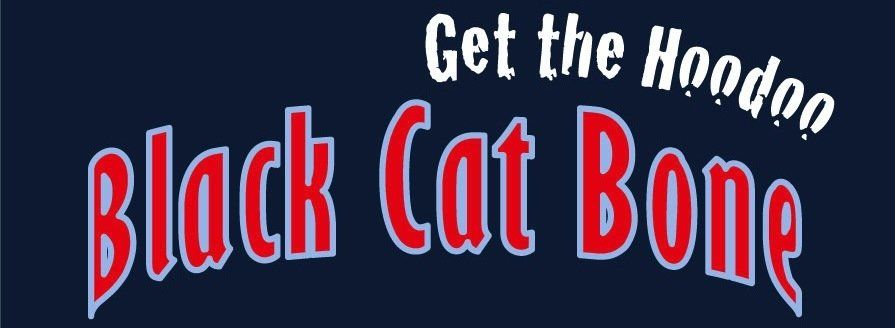The download links : Click on a song.
It will open in a new window / tab. Two buttons will display: Download and Save to my Dropbox.
If you do not have dropbox or do not want to download to your dropbox,
Click Download.
On a Windows computer - Click download. If you have Norton or another anti virus or Windows 7, it may ask you to confirm you want to open or save the song. If you click open it will download into Windows Media Player as it has been set in Windows as the default mp3 destination.
If you click SAVE it will go to the DOWNLOADS folder under Favorites (Windows 7).
On Mac it directly downloads to the DOWNLOADS folder.
Click Save to my Dropbox - Downloads to your dropbox or it may ask for a folder to save to.
It will open in a new window / tab. Two buttons will display: Download and Save to my Dropbox.
If you do not have dropbox or do not want to download to your dropbox,
Click Download.
On a Windows computer - Click download. If you have Norton or another anti virus or Windows 7, it may ask you to confirm you want to open or save the song. If you click open it will download into Windows Media Player as it has been set in Windows as the default mp3 destination.
If you click SAVE it will go to the DOWNLOADS folder under Favorites (Windows 7).
On Mac it directly downloads to the DOWNLOADS folder.
Click Save to my Dropbox - Downloads to your dropbox or it may ask for a folder to save to.